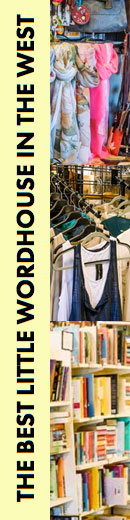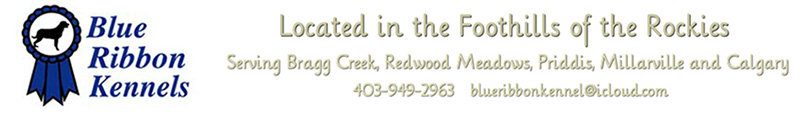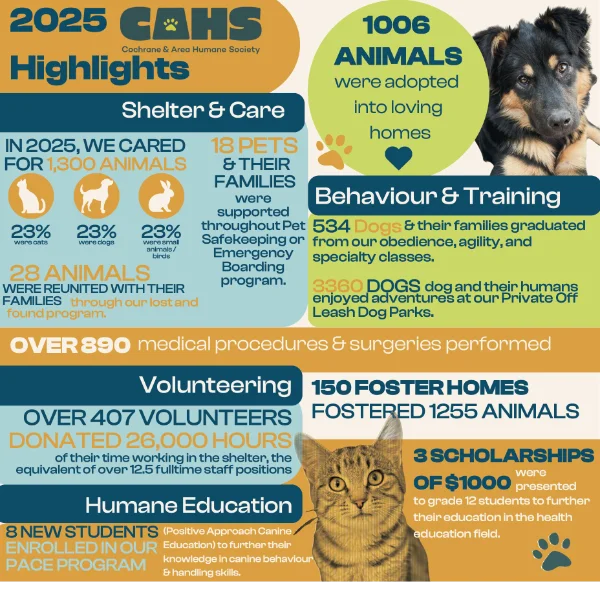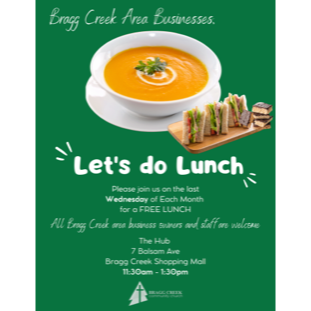AirTags, Smartags, Tiles
In my last article on Auto Theft, I described an occurrence where a stolen vehicle was tracked and intercepted by police with the use of a “tracker app”. The article from which I took this incident did not state which tracker app was used. In this column I will introduce some relatively new tracker technology that may affect you whether you want it to or not.
The technology is that of tracking devices and their related apps. I will focus on the Apple AirTag as one example as I don’t have space to describe all of them. Related products include Samsung’s SmartTag, a product called Tile, as well as tracking options installed by vehicle manufacturers.
The AirTag is a small device that can be slipped into, stuck on, or otherwise paired with any object or person. It is about the size of a thick Toonie. It came out just a couple of years ago and was preceded by similar products such as SmartTag and Tile.
An AirTag is registered/tagged with your iPhone such that the AirTag then becomes a remote tracking device for you. It was intended as a way for people to track items if they were stolen or as a means to know the whereabouts of your child (by putting it in their backpack or elsewhere on their person).
Once the AirTag is paired with something, it sends out a Bluetooth signal that can be detected by other nearby Apple products. In other words, an AirTag uses the location capabilities of other Apple products (iPhones, Apple watches) to determine its location thus avoiding the installation of a pricier GPS system. The AirTag owner can then use the Find My app on their iPhone to see where the AirTag, and whatever they paired it with, is.
The AirTag does have many legitimate uses such as finding lost luggage, stolen vehicles, ATV’s, lost pets, etc. However, criminals are using the AirTag (and its equivalents) for not-so-legitimate purposes.
For example, criminals can go “shopping” for a vehicle in a mall parking lot, and when they find one they like, they place an AirTag somewhere on the vehicle. Then when the vehicle is driven home by its owner the criminal can steal the vehicle while they are asleep. Apple has tried to counteract this by giving you an alert (a sound) on your iPhone (it may work on Android phones too) that you have an AirTag that is not yours, somewhere nearabout. You can then use the Find My app on your iPhone to find the location of the unwanted AirTag on your vehicle.
You can disable the AirTag once you’ve found it by twisting it, which opens up the AirTag. Then you can remove the battery. The battery can last from six months to a year.
In a YouTube video by David Manning, he says the police can use AirTag’s serial number to track its association with the Apple product it is connected with. Once the ID of the Apple product is known they can find the individual responsible.
Another nefarious way that an AirTag can be used is to stalk someone. A criminal will slip this into someone’s purse or pocket and track them without having to physically follow them. If you get a notification on your phone that a tracking device is on you, the proper protocol in this case is to NOT go home (because then they know where you live), but to go to the nearest police station. Then, as described above, the AirTag can be tracked back to the criminal.
You should at least be aware of how AirTags can be used against you. If you are interested in learning more about the use of AirTags, there are many good YouTube videos to get you educated. Because this is relatively new technology, it is evolving as manufacturers and criminals try to counter each other’s advancements.
One interesting aspect of AirTags is that if you are in a rural area, Apple products can be few and far between making tracking of an AirTag much more sporadic and unreliable. It is almost impossible if there is no cell service.
Dave Schroeder
HCRCWA Board Member